What is SMNC™?
SMNC™, Moog Animatics’ G-Code based servo motion control application software, uses G-CODE to deliver multi-axis contouring for your Moog Animatics SmartMotor™ CNC projects. SMNC™ provides a set of features that are comparable to any CNC system, including a user interface that is similar in appearance to a traditional CNC system. Click the “G and M Codes” tab to see the codes that are supported by the SMNC™ application software.
SMNC™ is compatible with Mastercam®. Mastercam is a registered trademark of CNC Software, Inc.
SMNC Features
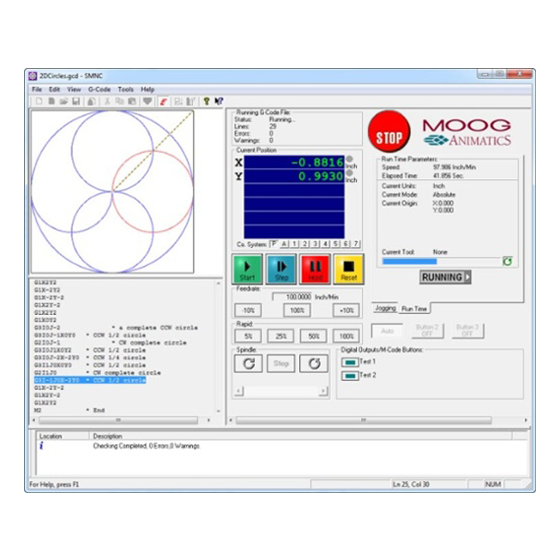
New Features
- Real-time path rendering display
- Improved error messages to display axis label instead of address
- Improved import of .dxf files to allow scaling and support for ellipses
- Use Teach Mode to generate G-Code programs
- Completely reworked the help documentation look/feel and contents
- Improved context-sensitive help to pull content directly from the online documentation
- Improved Help menu with entries and organization similar to SMI
- CHM version of the SmartMotor Developer’s Guide included in the installer
Standard Features Include:
- Define up to 30 Inputs to perform SMNC functions, such as Start, Reset, and Feed Hold, or as interlocks
- Define up to 10 different tools. The current tool can be changed in a G-Code program.
- Password protection to control user access for many features
- Define up to 6 different coordinate systems (G56-G59)
- Customizable homing methods
- Linear and circular motion control of multiple axes
- Configures SmartMotors across multiple serial ports
- Converts CAD-DXF files into motion control G and M Codes
- Duplication of axis motion for gantry systems
- Smooth control of acceleration and deceleration for sensitive curvilinear motion
- Large numerical display
- Control up to 6 axes in Coordinated, Spindle, Mimic, and other modes
- RS-232 and RS-485 communication, CANopen available with approved hardware
- User-definable M-Codes for digital output
- Displays source code during execution
- Writes and edits any G-Code program in the source view, with added support for:
- 3D linear movements
- CW and CCW Circular movements
- CW and CCW Helical Movements
- Wait, Pause, definable M-Codes, Spindle Commands and more
- Defines up to 30 M-Code commands and views their status during execution
- Imports graphic files with DXF format and converts them to G-Code programs
- Exports G-Code programs to Coordinated Motion Files
- Checks and runs a G-Code program or Coordinated Motion file
- Checks features during G-Code program execution:
- Feed Hold
- Single step
- Reset (End)
- Emergency stop
- Jogs the device using the Jog Buttons, and moves it to any location using the Go to utility on the Panel view
- Controls the Spindle using related buttons on the Panel View. The Spindle can be a SmartMotor or any other type of motor controlled by M-Codes and digital outputs
- Sets any connected SmartMotor in Coordinated Motion Mode, Spindle Mode, Mimic Mode, Rotary/Vector Mode, or Uncoordinated Mode
SMNC™ FREE TRIAL
Register for your free 30-day trial of the SMNC™ software, today.
