Program Editor
The SMI Program Editor has many improvements to make programming fast and efficient, such as:
- Optional display of line numbers for faster program debugging
- Undo/Redo functions, similar to other Windows-based software, facilitating better program editing
- Keyword tooltips; no need for remembering the function of every keyword
- Context Sensitive Help – simply highlight the keyword and press F1 to see a complete description
- Programs saved as standard text files, allowing direct import to other software
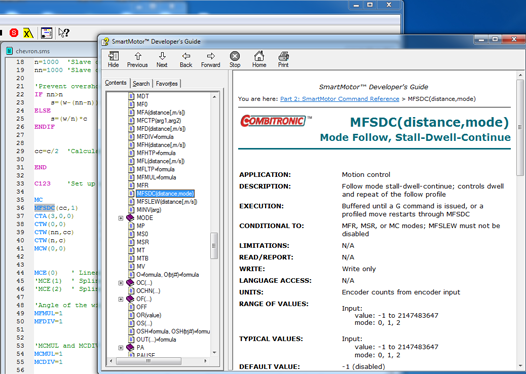
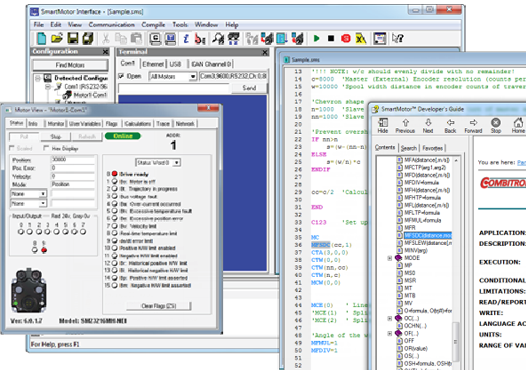
Project Features
Do you need to put an SMI project on hold? SMI contains a feature called “Projects” – a project is a set of information about the work environment that is stored in a file (Project file) and can be retrieved in future sessions. You can create different projects based on your different configuration setups. The Project menu items allow you to create, configure, save and manage your projects.
SmartMotor™ Playground
Would you like to be able to see and modify your motion control settings on-the-fly? With SMI , you can. Connect your SmartMotor to your computer, start SMI , and the SmartMotor Playround window opens. SMI automatically detects connected motors and gathers data in the Motor Info tab. In the SMI Playground, you can modify Torque, Velocity, and Position settings in real-time.
Using numerical values for input, or the interactive interface with drag and drop, sliders, and radio buttons, you can see the results immediately.
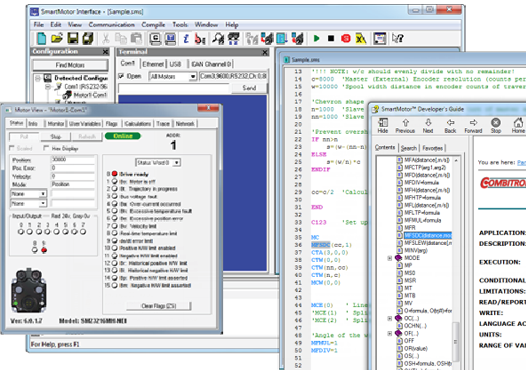
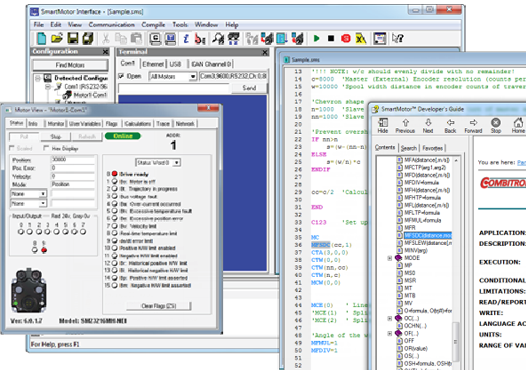
Views
With SMI, you get a robust software application specifically designed to manage your SmartMotor motion control requirements.
Dockable Windows: The SMI workspace includes dockable windows that you can access from the toolbar. Simply double-click the title bar to toggle the window between floating and docked views.
Information View: This view displays error and information messages, allowing you to go directly to the message’s source location.
Serial Data Analyzer View: See data transfers between your computer and your SmartMotor™. You can filter the data to display only the information you want; for example, choose to display transmitted data, received data, or echoed data.
Configuration View: This displays the current communication and motor configuration in a hierarchy structure that you can save as a Project for reuse.
Terminal View: creates a tabbed page for each port so you can communicate with individual or multiple SmartMotors.
Other Views: SMI offers additional views to help you collect data and monitor SmartMotor™ operation. The Chart View is a collection of user-defined motor parameters (Chart Items) that you can select to monitor during motor operation in a dynamic graphical display.

Download SMI at no cost, and use the installation wizard to install SMI, SMIEngine™ and Coordinated Motion.
